AI GPT for Gmail™ - Write emails with AI and ChatGPT in just seconds
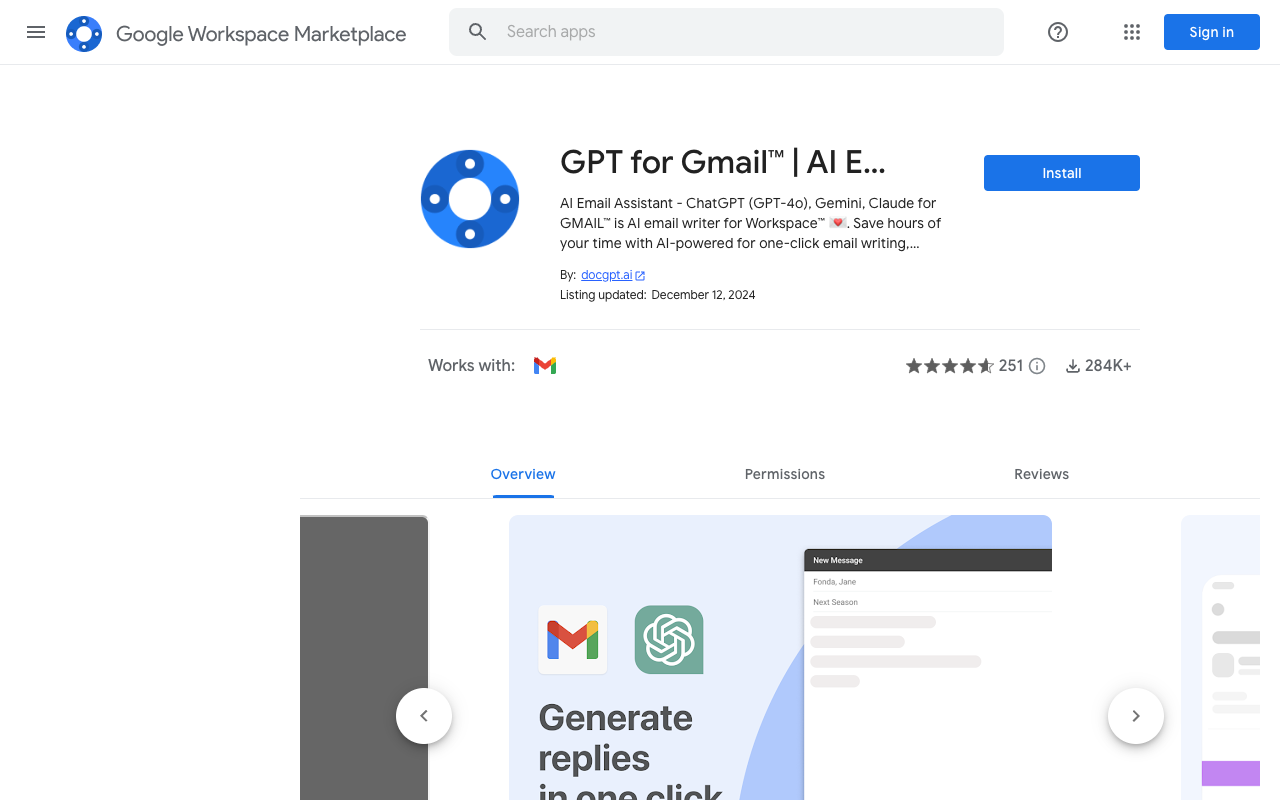
AI GPT for Gmail™ is an innovative email writing application that combines the power of AI and ChatGPT to help users compose and reply to emails effortlessly. Integrated with Gmail as a Workspace Add-On, this tool allows users to save time and enhance their email communication with advanced features.
With AI GPT for Gmail™, you can write or reply to emails with just a few clicks, thanks to the intelligent algorithms and natural language processing capabilities of ChatGPT. This AI-driven assistant analyzes the context of your past emails and the prompts you provide, enabling it to generate draft emails that are tailored to your needs. Say goodbye to hours spent composing emails manually.
One of the key advantages of AI GPT for Gmail™ is its ability to support over 40 languages. Whether you’re a non-native English speaker looking to express yourself flawlessly in English or someone who needs to communicate in a language other than English, this tool has got you covered. It offers translation services, ensuring that you can respond to emails accurately and confidently in any language.
In addition to automated email composition, AI GPT for Gmail™ offers various features to enhance your email management. You can rephrase emails, generate quick replies, and access templates for different email scenarios, such as HR, CV, interviews, and responses to clients. The tool also helps improve the clarity and simplicity of your email explanations, making your communication more effective.
To get started with AI GPT for Gmail™, simply download the Workspace Add-On from the Google Marketplace and grant the necessary permissions for accessing your email data. Once installed, you can instruct the AI to reply to your emails and witness how it swiftly generates well-crafted responses in seconds.
Experience the convenience and efficiency of AI-powered email writing with AI GPT for Gmail™. Save time, streamline your email communication, and focus on what truly matters. To learn more and install the add-on, visit here .