Batch Save ChatGPT to Notion - Effortlessly sync your ChatGPT logs to Notion with one-click
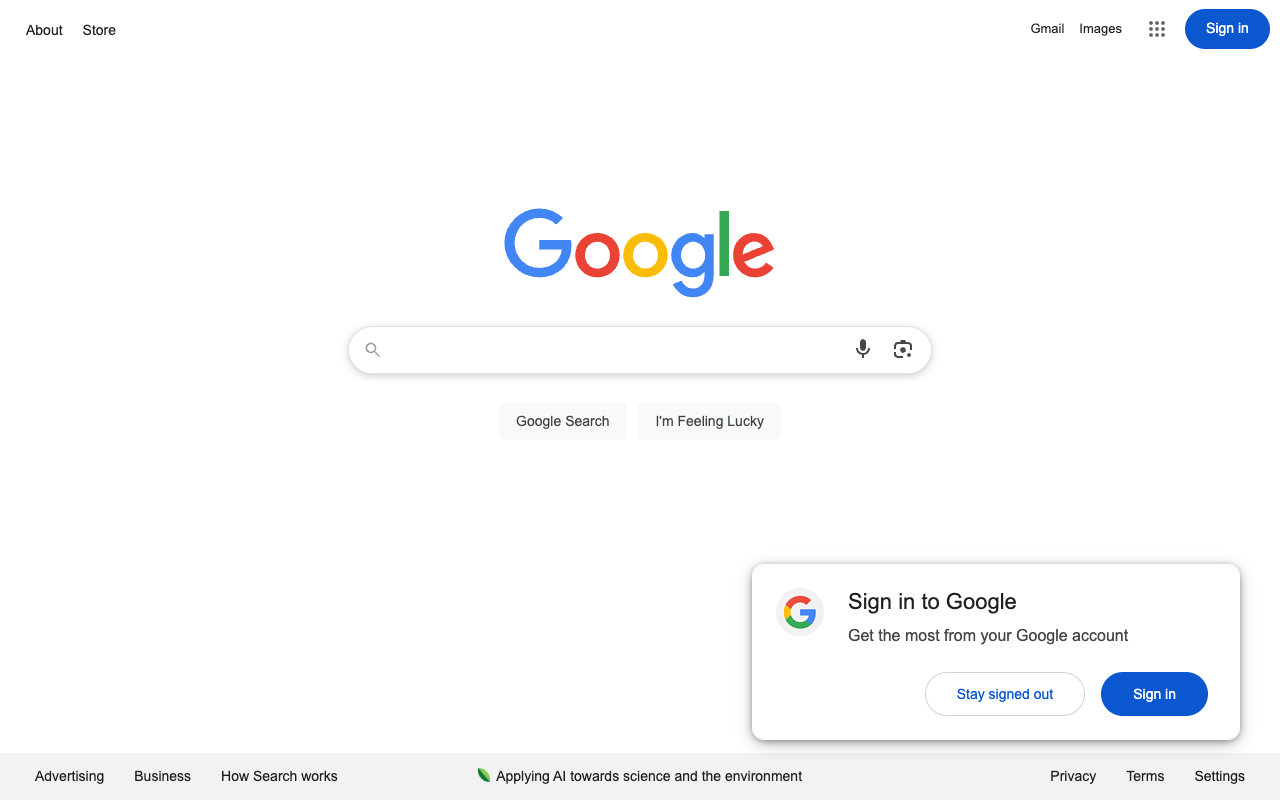
Introducing Batch Save ChatGPT to Notion, a powerful Chrome extension that simplifies your ChatGPT session management. With just one click, you can effortlessly sync your entire conversation history or the latest chats directly to Notion, the popular productivity tool.
This innovative extension is designed to enhance your workflow by seamlessly integrating ChatGPT with Notion. Whether you’re a student, professional, or simply someone who frequently uses ChatGPT, this tool will save you time and effort in organizing and accessing your conversation logs.
Batch Save ChatGPT to Notion provides a user-friendly interface that allows you to choose between syncing your entire conversation history or only the most recent chats. By syncing your ChatGPT logs to Notion, you can easily refer back to previous conversations, collaborate with teammates, or create a knowledge base for future reference.
To experience the convenience of Batch Save ChatGPT to Notion, simply install the Chrome extension and connect it to your Notion account. Once set up, you can start syncing your ChatGPT logs with just a single click.
Learn more about Batch Save ChatGPT to Notion and start streamlining your ChatGPT session management by visiting here .