BenAI Research Assistant - AI-powered literature analysis tool
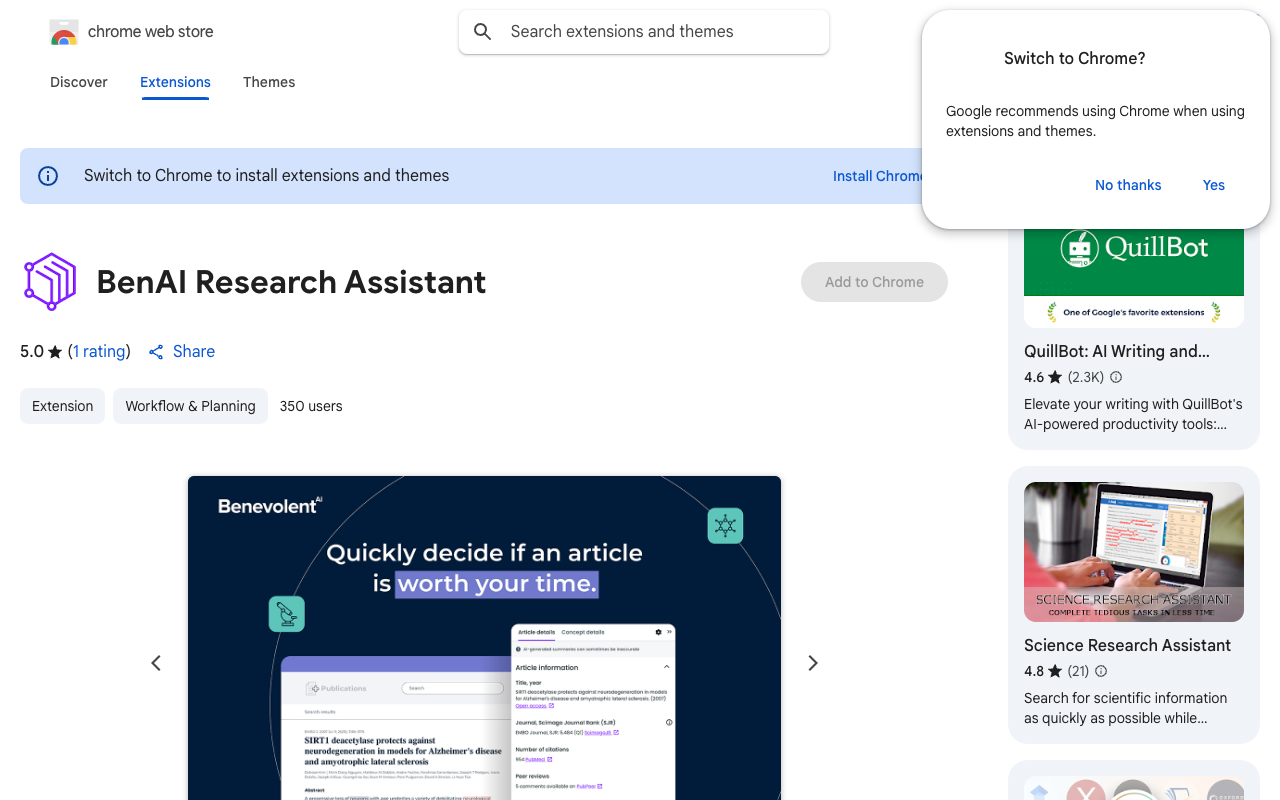
BenAI Research Assistant is a powerful AI-powered tool designed to assist scientists in navigating scientific literature more efficiently and extracting accurate insights. This Chrome browser extension aims to streamline the reading process by providing valuable features and functionalities.
With the overwhelming amount of scientific literature being published daily, it can be challenging for scientists to keep up with the latest research and comprehend all available information thoroughly. BenAI Research Assistant addresses this issue by leveraging the capabilities of BenevolentAI’s artificial intelligence.
One of the key benefits of using BenAI Research Assistant is the ability to quickly assess the relevance of an article. It provides a concise summary of the article’s main findings and offers access to essential metadata, including journal impact factor, number of citations, and availability of peer reviews. This feature helps scientists decide whether an article is worth their time and attention.
In addition, BenAI Research Assistant helps scientists uncover key insights from articles by highlighting scientific concepts within the text. By providing one-click access to descriptions and related information, researchers can quickly grasp the core content of a paper in a more focused manner.
Moreover, BenAI Research Assistant offers a convenient way to find answers to scientific questions. Scientists can obtain instant answers without the need for extensive searches in PubMed. Additionally, the extension automatically suggests similar articles, allowing researchers to explore related research findings effortlessly.
The best part is that BenAI Research Assistant seamlessly integrates with scientists’ existing workflow, eliminating the need for new tools or platforms. It provides accurate and relevant information when scientists need it the most, enhancing their research efficiency and productivity.
To learn more about BenAI Research Assistant and enhance your literature analysis, visit the Chrome Web Store .