ChatBridge - A Chrome extension to save and resume your ChatGPT chats anytime, offline
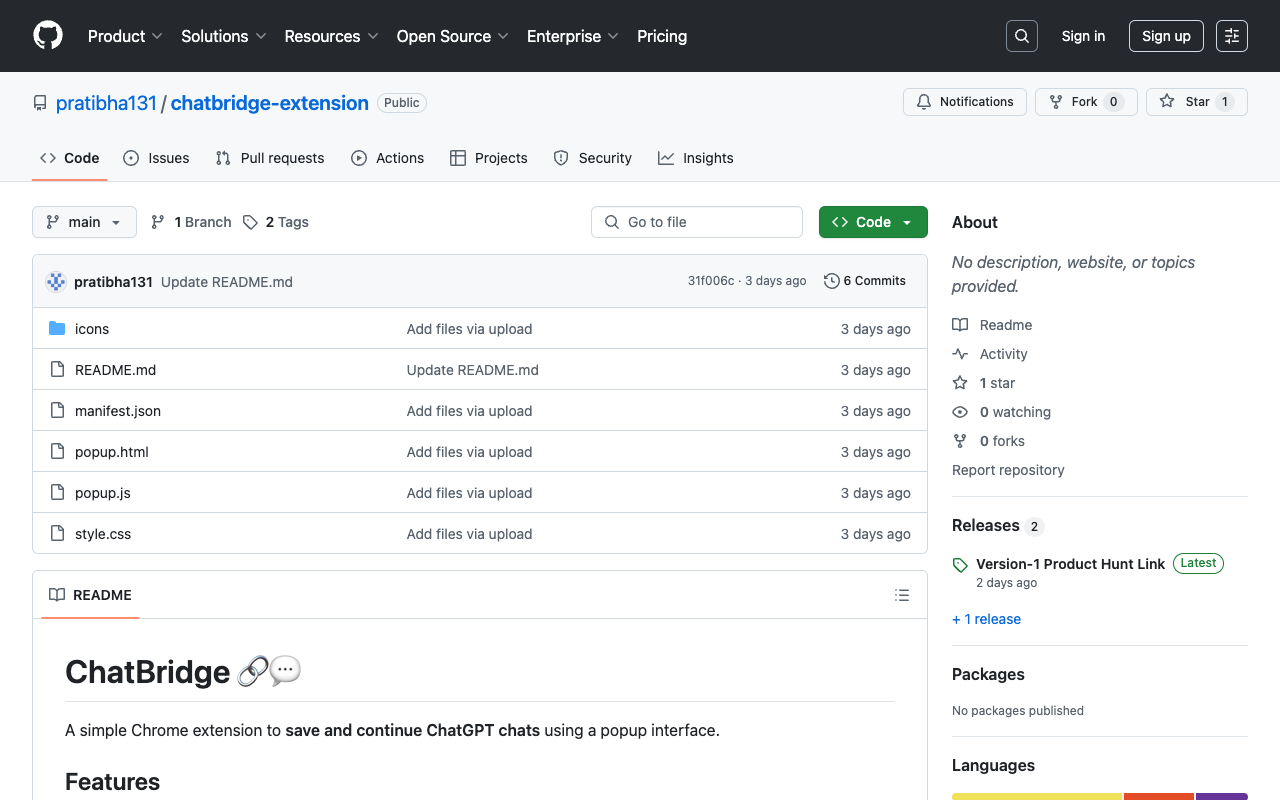
ChatBridge is a free Chrome extension designed to enhance your ChatGPT experience by allowing you to save and resume conversations anytime, even when you’re offline. This tool is particularly useful for developers, learners, and researchers who often find themselves needing to revisit previous discussions without the fear of losing valuable information. With ChatBridge, you can easily manage your chats without the hassle of logging in or relying on a backend system.
This extension is built to prevent the loss of your chats, especially when refreshing the page or encountering message limits. It offers a simple and efficient way to keep track of your conversations, ensuring that you can pick up right where you left off. Whether you’re in the middle of a coding session, studying a new topic, or conducting research, ChatBridge keeps your discussions organized and accessible.
Using ChatBridge is straightforward. Simply enable the extension in your Chrome browser, and you’ll have a popup interface that allows you to save any chat manually. You can view your saved conversations and link back to older chats with ease. This local storage feature means that your chats are always at your fingertips, making it an essential tool for anyone who relies on ChatGPT for information and assistance.
Explore the potential of ChatBridge and enhance your ChatGPT interactions by visiting ChatBridge on GitHub . Start saving your chats today!