ChatGPT Folders - Organize your ChatGPT chats
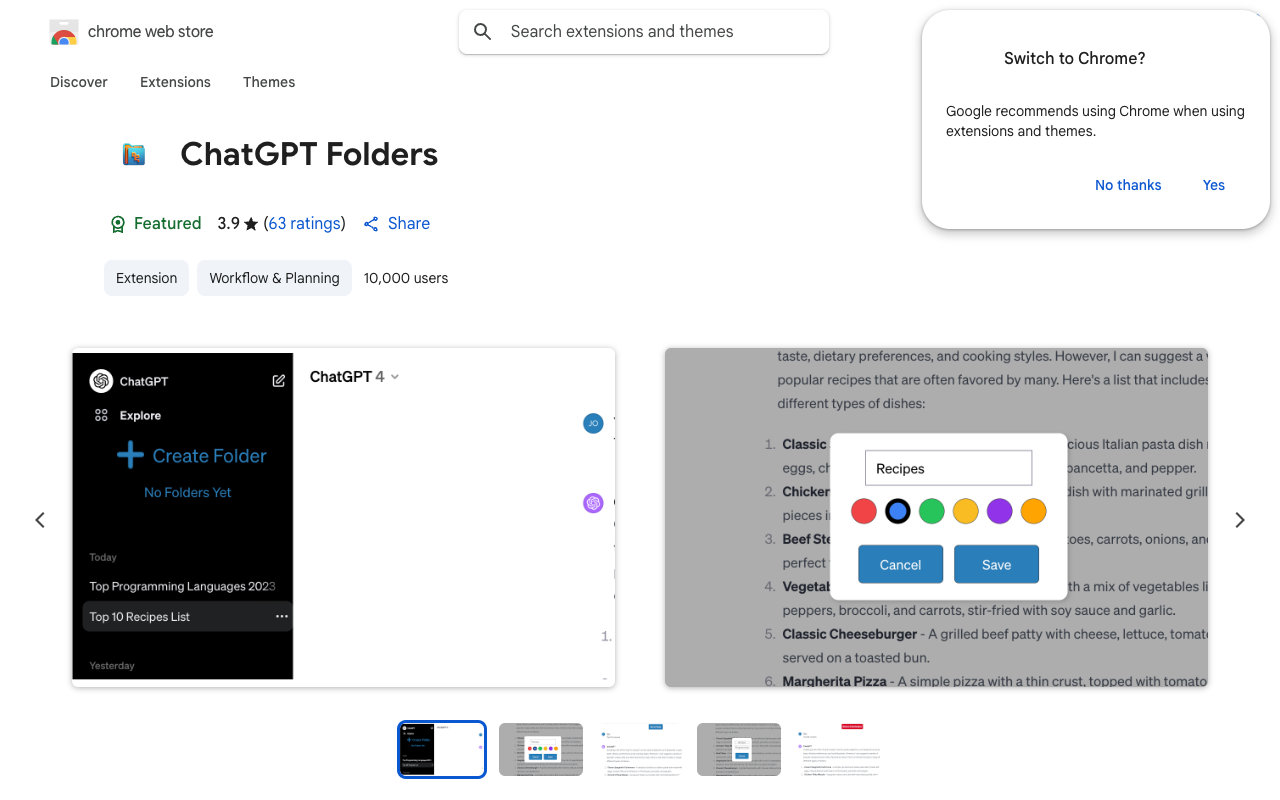
ChatGPT Folders is a powerful Chrome extension designed to help you efficiently organize your ChatGPT chats. With this extension, you can easily create custom folders to categorize your conversations, whether they are related to work, personal matters, education, or any other category you need. It simplifies the process of keeping your chats organized and easily accessible.
The extension allows you to install it with just a single click, making it convenient to add to your Chrome browser. Once installed, you can start creating folders to suit your needs. Customize each folder according to your preferences, and then simply click the “Add to Folder” button in a chat to assign it to the appropriate folder.
By using ChatGPT Folders, you can enjoy the benefits of having your chats neatly organized and easily searchable. You no longer have to waste time scrolling through endless conversations to find what you’re looking for. With color-coded folders, you can quickly identify and access the relevant chats you need.
It’s important to note that this extension does not affect the chats created by you in ChatGPT itself. Removing a chat from a folder does not delete it from ChatGPT, ensuring that your conversations remain accessible. Additionally, all your data is stored locally on your device, and the extension does not transmit any information over the internet.
To learn more and start organizing your ChatGPT chats more efficiently, you can visit the ChatGPT Folders page.