Copy as Markdown - Easily convert web content into clean Markdown for AI applications
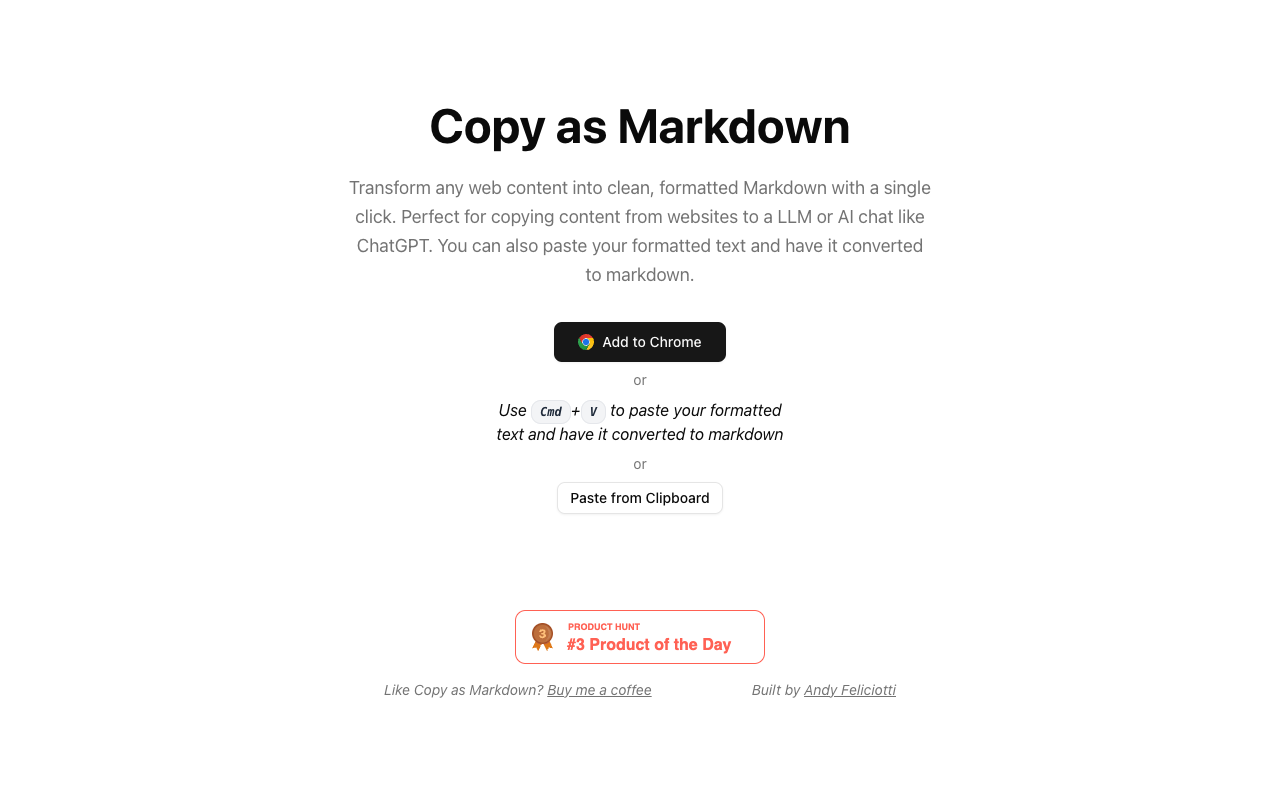
Copy as Markdown is a handy tool that lets you convert any web content into clean and formatted Markdown with just a single click. This extension is particularly useful for users who want to transfer content from websites into AI chat applications like ChatGPT. By simplifying the process of formatting text, Copy as Markdown makes it easy for anyone to work with Markdown without needing extensive knowledge of the syntax.
With Copy as Markdown, you can either use the browser extension or simply paste your formatted text to convert it into Markdown. This tool is designed to streamline the way you handle web content, making it easier to prepare text for AI interactions. Whether you’re copying articles, blog posts, or any other type of content, this tool ensures that the formatting remains intact, allowing for a seamless transition into Markdown. Additionally, you can use the shortcut Ctrl + V to paste directly from your clipboard, making the process even more efficient.
The convenience of Copy as Markdown lies in its ability to save time and effort when preparing content for AI applications. Instead of manually formatting text, users can focus on the content itself, knowing that the tool will handle the Markdown conversion. This is especially beneficial for writers, researchers, and anyone who frequently interacts with AI tools. The simplicity of the tool encourages more users to explore the potential of AI, enhancing their productivity and creativity.
In summary, Copy as Markdown is an essential tool for anyone looking to convert web content into clean Markdown effortlessly. If you’re interested in enhancing your workflow with AI applications, be sure to check out Copy as Markdown and experience the ease of converting text today!