DevContext - Jump back into your code like you never left
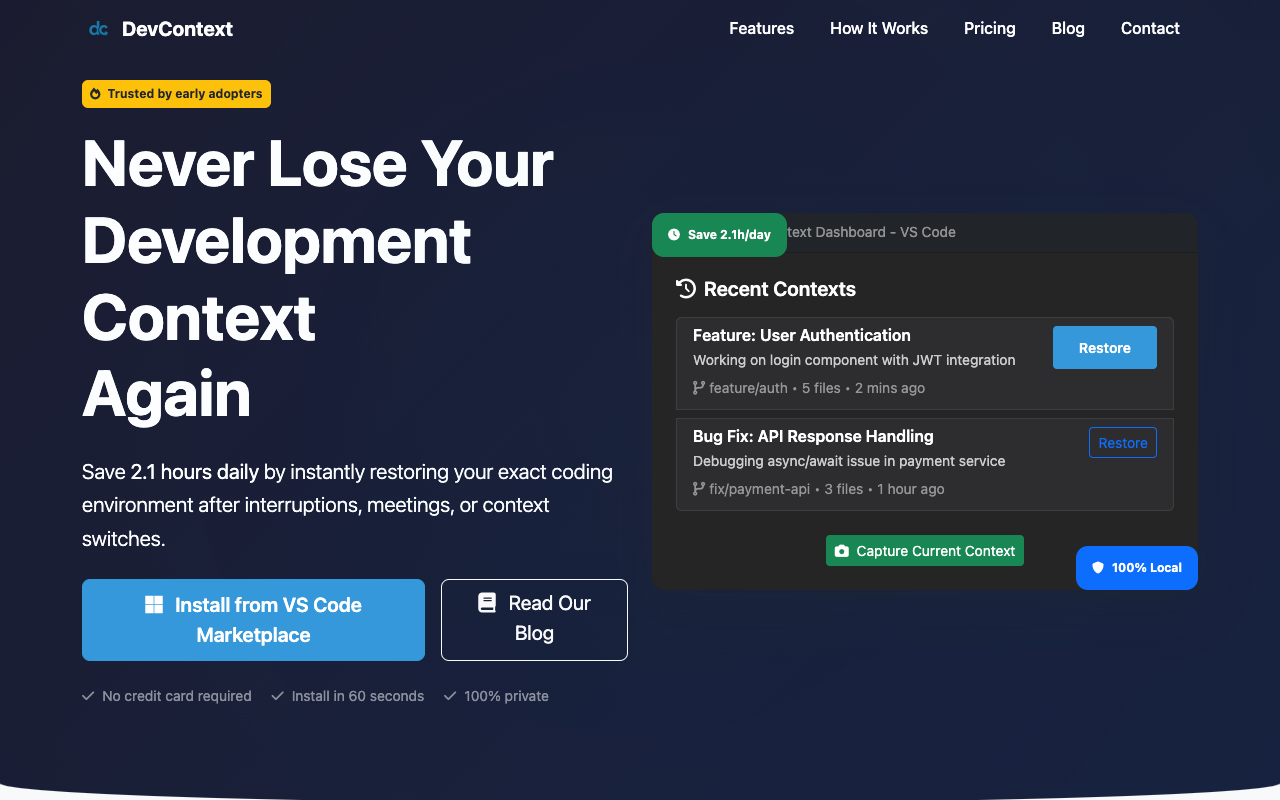
Have you ever found yourself lost in your code after switching between projects? With DevContext, you can jump back into your code like you never left. This innovative tool addresses the common frustration of having to remember which files were open, what bugs you were fixing, and what tasks were next on your list. With just one click, DevContext captures your current coding context, allowing you to restore it effortlessly the next time you return to your project.
DevContext is designed for developers who often juggle multiple projects. It integrates seamlessly with VSCode, making it easy to save your workspace state. The tool not only remembers open files but also tracks your progress on tasks and bugs, so you can pick up right where you left off. This means no more wasting time trying to recall what you were doing or searching for that elusive file. The simplicity of the one-click capture and restore feature ensures that you can focus on coding rather than getting sidetracked by logistics.
Imagine the productivity boost you could experience with DevContext. By eliminating the time spent reorienting yourself to your projects, you can dive straight into coding. Whether you’re a seasoned developer or just starting, this tool can enhance your workflow and help you maintain your momentum. DevContext is not just a tool; it’s a game-changer for anyone who wants to maximize their coding efficiency.
Ready to take your coding experience to the next level? Explore DevContext and see how it can transform the way you work on your projects.