DiverseShot - Simplify Video to 3D Gaussian Splatting with AI
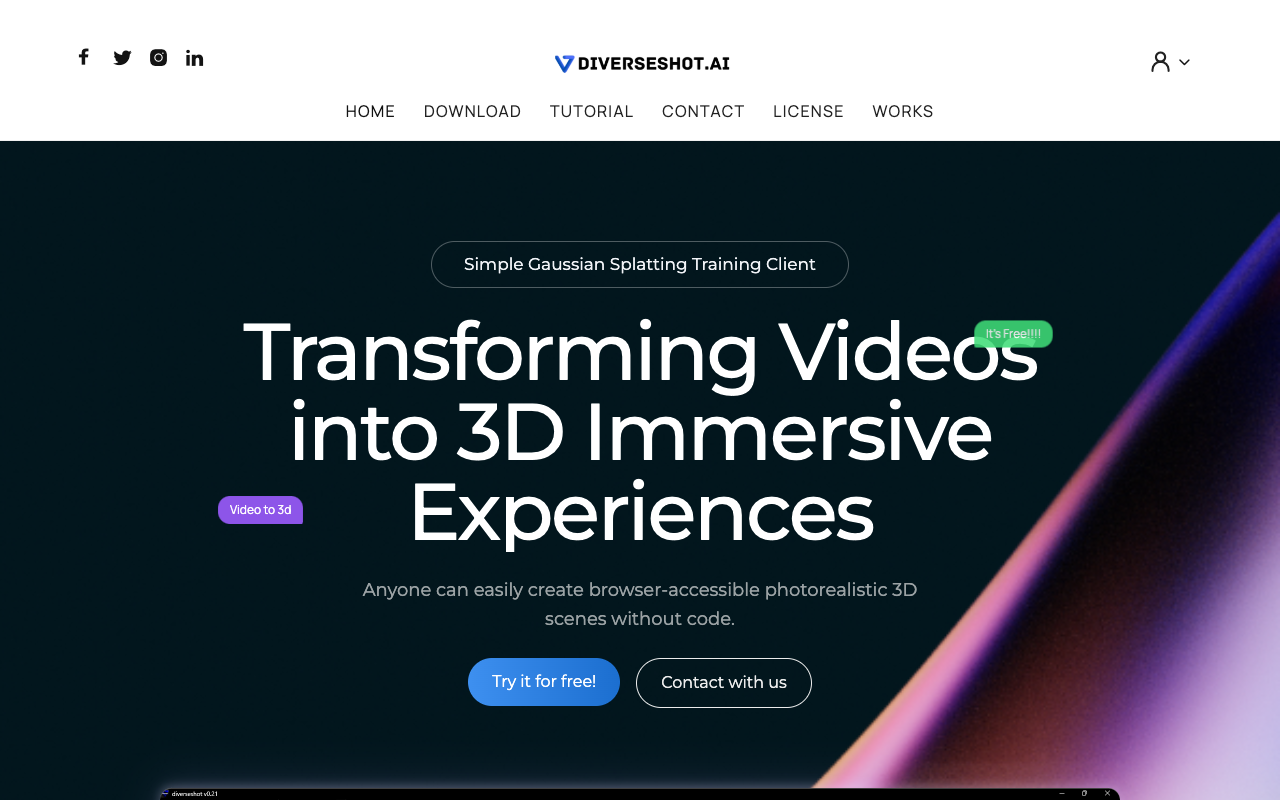
DiverseShot is an innovative AI toolkit that simplifies the process of transforming videos into stunning 3D Gaussian splatting files. With the power of AI, DiverseShot makes video conversion effortless and efficient.
By leveraging DiverseShot’s AI capabilities, users can easily convert their videos into immersive 3D experiences without the need for coding. Whether you are a professional or a beginner, anyone can create browser-accessible, photorealistic 3D scenes with just a few simple steps.
Here’s how it works:
-
Shoot a video from multiple angles: Use any camera device, such as a smartphone or camera, to capture the object you want to reconstruct. Ensure you capture the object from different angles to achieve the best results.
-
Run Gaussian Splatting training by DiverseShot: Drag the captured video or sequence frames into the DiverseShot client, and it will automatically create a project and start the training process. During the training, you can observe the effects in real-time and crop out any unnecessary point clouds.
-
Export and upload: Once you are satisfied with the results, export the reconstruction as .ply files in the DiverseShot client. You can then use any rasterization renderers to view the files. Spline, a free 3D design software, is recommended as the final display platform. It allows users to import .ply files and perform secondary editing, such as applying cropping or creating animations.
Transforming videos into 3D Gaussian splatting files has never been easier, thanks to DiverseShot AI. Simplify your video conversion process and unlock the potential of immersive 3D experiences.
To learn more about DiverseShot and its powerful AI toolkit, visit DiverseShot .