Easy Folders - Declutter and Organize Your Chat History with ChatGPT & Claude
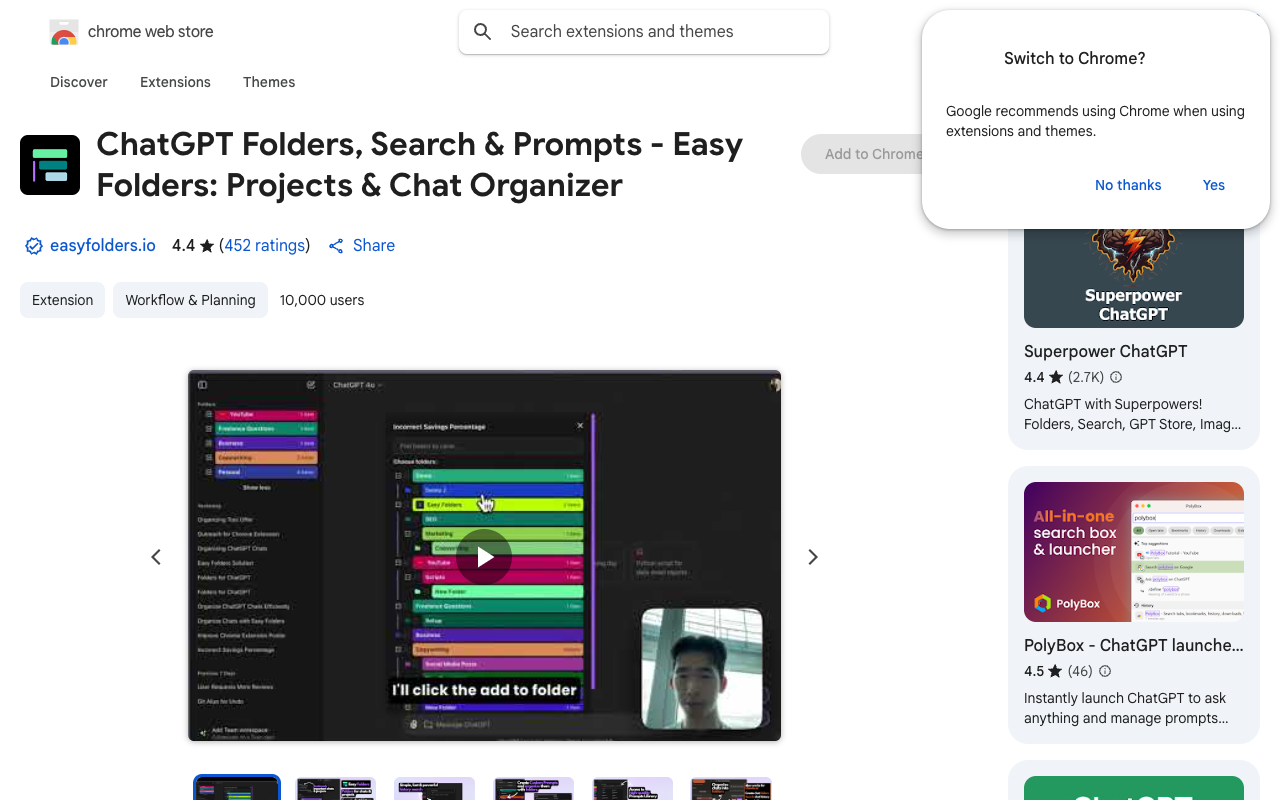
Easy Folders is a powerful tool designed to help users declutter and organize their chat history when using ChatGPT and Claude. With a range of features such as creating folders, searching chat history, bookmarking chats, managing prompts, and more, Easy Folders enhances the user experience and boosts productivity.
One of the key highlights of Easy Folders is the ability to create folders and sub-folders for chats. Users can easily organize their conversations into different categories, making it effortless to locate specific chats when needed. Additionally, the tool supports shared folders, allowing for collaboration and easy sharing of chat content.
Searching for specific chat history is made simple with Easy Folders. Users can search chats by title or chat messages, saving valuable time and effort in scrolling through endless conversations. The bookmarking feature enables users to mark important chats for quick access, further streamlining the workflow.
Easy Folders also offers a Prompts Manager and Prompts Library, allowing users to create custom prompts with prompt variables, organize prompts into folders, and even import existing prompts. This feature is particularly useful for users engaging in copywriting, marketing, social media management, SEO, coding, and more.
To experience the benefits of Easy Folders for yourself and optimize your ChatGPT and Claude usage, you can find the extension on the Chrome Web Store .