Maps for Excel - Enhance Your Spreadsheets with Geocoding and Mapping Features
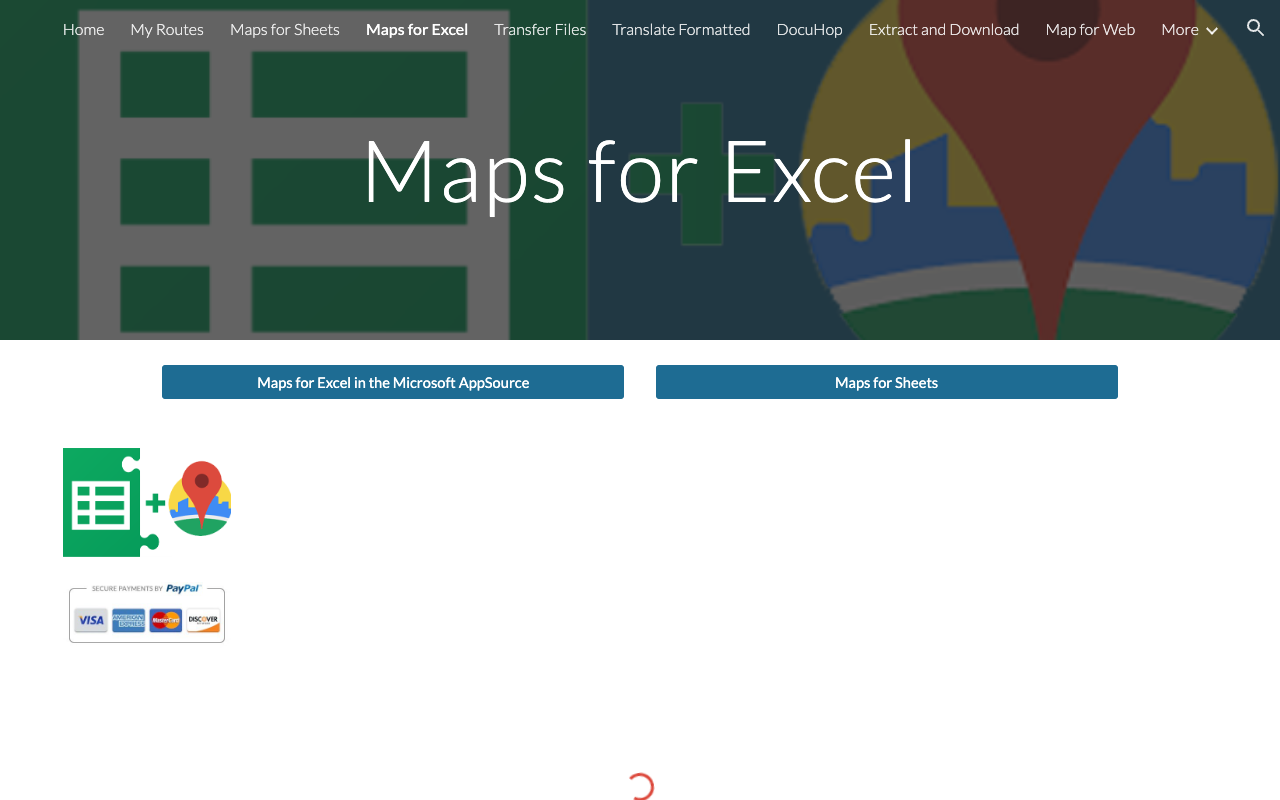
Maps for Excel is a powerful tool that brings advanced mapping capabilities and geocoding functionality directly to Microsoft Excel. With this tool, users can easily insert heatmaps, administrative boundaries, shapes, place photos, street views, and more into their spreadsheets. Additionally, users can download GeoJSON and KML files, access address components, find detailed information about places, create routes, and display isolines, all within the familiar Excel interface.
This application, powered by Google Maps, requires a Google Maps API Key with enabled services such as Places API, Directions API, Maps Static API, Street View Static API, Maps JavaScript API, and Geocoding API for various functions. For shapes and boundaries functionality, the Bing Maps API is utilized, while isoline functionality requires either the Bing Maps API or a Here Maps API key.
Users can take advantage of shared API keys provided for a limited trial period, with links available within the add-in Taskpane to obtain their own keys. The app also offers free usage quota for Maps, Routes, and Places every month, making it a cost-effective and efficient solution for integrating mapping features into Excel.
To explore the full range of functions and capabilities offered by Maps for Excel, including geocoding, mapping, and route planning features, users can visit the official website at Maps for Excel .