From Image to Video - Turn Your Pictures into Captivating Videos
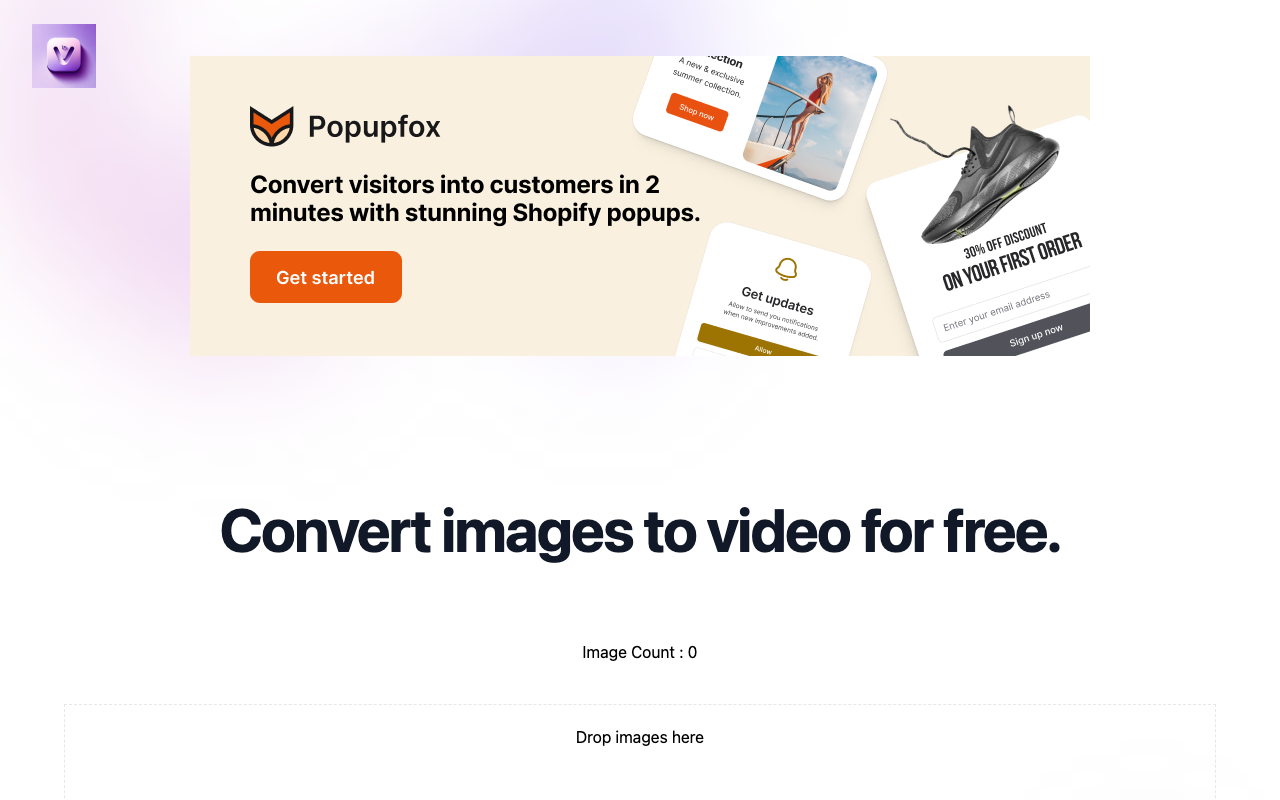
From Image to Video is a powerful online tool that allows you to transform your pictures or screenshots into captivating videos for free. With just a few simple steps, you can bring your visual content to life and create engaging videos that tell your story.
Using From Image to Video is incredibly easy. Here’s a step-by-step guide on how to use this non-boring image to video converter:
-
Upload Your Images: Start by uploading the pictures or screenshots you want to convert into a video. These images will serve as the building blocks of your video.
-
Rearrange Them: Rearrange your images in the order you want them to appear in the video. The sequence you choose will determine the flow and narrative of your video.
-
Set the Duration: Determine how long each image should be displayed on the screen. This allows you to control the pace and timing of your video.
-
Click “Generate”: Once you’re satisfied with the arrangement and duration of your images, click the “Generate” button. In just a short while, your images will be automatically merged into a video.
From Image to Video offers a wide range of applications. Here are a few scenarios where this tool can be useful:
-
Share Special Memories: Compile family photos or vacation pictures to create a unique video and share your special memories with loved ones.
-
Create Social Media Content: Generate eye-catching videos to promote your business or personal brand on social media platforms.
-
Prepare Educational Presentations: Turn images into videos to enhance your educational materials or create impactful presentations.
With From Image to Video, you can unleash your creativity and transform your images into unforgettable videos. Start using this non-boring image to video converter now and captivate your audience with visually stunning content.
To access the tool and begin converting your images into videos, visit From Image to Video .