Gemini CLI - An AI toolset for developers to automate tasks and generate code from the terminal
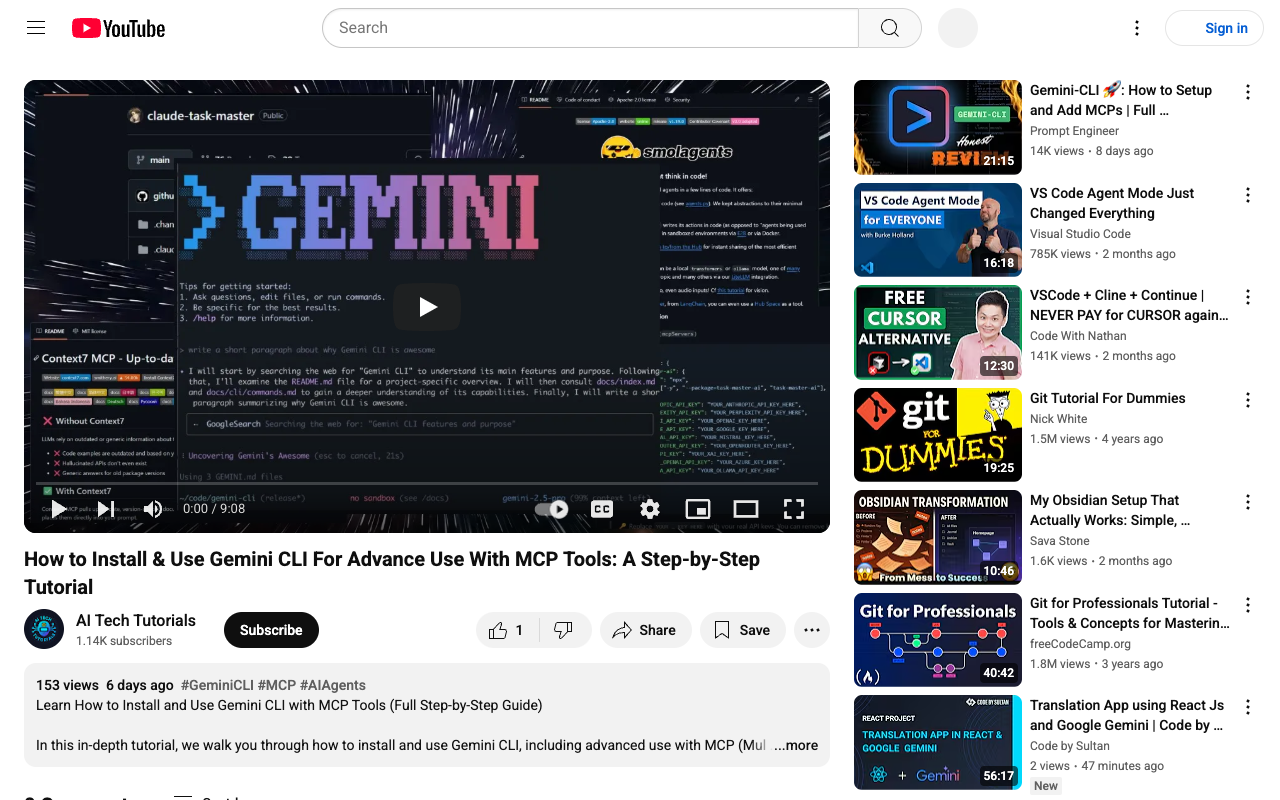
Gemini CLI is an innovative tool designed for developers and power users, allowing you to harness the power of AI directly from your terminal. With the integration of Context7, TaskMaster-AI, and SmolAgent, Gemini CLI enables you to instantly fetch documentation, automate complex tasks, and generate code efficiently. This means you can streamline your workflow and focus more on building rather than searching for information or performing repetitive tasks.
One of the standout features of Gemini CLI is its ability to operate from a single configuration file, gemini/settings.json. This makes it incredibly easy to set up and customize according to your specific needs. Whether you’re a seasoned developer or just starting out, Gemini CLI provides the tools necessary to enhance your productivity and make your development process smoother.
By leveraging AI technologies, Gemini CLI not only saves time but also reduces the likelihood of errors in your code. Imagine being able to automate mundane tasks and generate snippets of code with just a few commands. This tool is perfect for anyone looking to maximize their efficiency and take their coding skills to the next level. As a project built for developers, Gemini CLI is constantly evolving, offering new features and improvements based on user feedback.
In conclusion, if you’re looking to enhance your development experience, Gemini CLI is a must-try tool. Visit Gemini CLI to learn more and start automating your tasks today!