Pinggy - Secure Tunnels for Localhost without Downloading any Binary
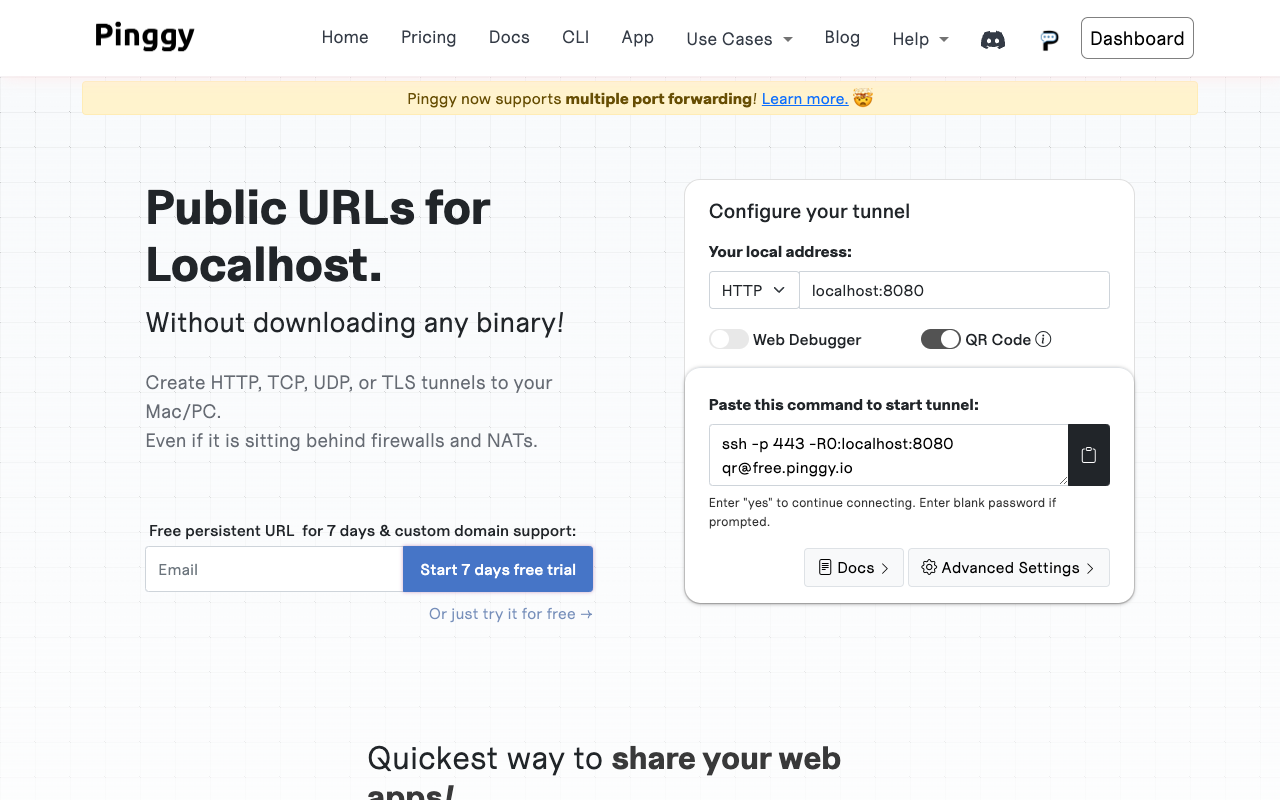
Pinggy is a powerful platform that offers secure tunnels to localhost without the need to download any binary. It provides developers, testers, and deployers with an effortless way to create HTTP, TCP, or TLS tunnels to their Mac or PC, even if it’s behind firewalls and NATs. With Pinggy, you can easily debug requests using its built-in debugger.
Pinggy simplifies the process of developing, testing, and deploying websites and apps. With just a single command, you can create tunnels to your localhost and access them securely. Whether you’re working on a web application or any other type of application, Pinggy offers multiple protocols to suit your needs. You can create HTTPS tunnels with built-in Let’s Encrypt certificates for web applications, TCP tunnels for other applications, or TLS tunnels for end-to-end encryption.
One of the key features of Pinggy is its instant domain functionality. You can instantly get persistent custom subdomains or use your own domains with built-in HTTPS certificates. This allows you to link your own domain to the tunnels you create, giving you more control over your development and testing environment. Additionally, Pinggy offers access control features such as password authentication, bearer token/key-based authentication, and IP whitelisting.
Pinggy also provides a live debugger that allows you to inspect and debug HTTP/HTTPS requests in real-time. You can view requests, responses, headers, and more, and even manipulate HTTP request headers before they reach your server. This makes it easier to identify and resolve any issues or bugs during the development and testing phases.
To learn more about Pinggy and start using its secure tunnels for localhost, you can visit their website here .