QuickVision: ChatGPT Vision for Chrome - Smart Screenshot Sharing for ChatGPT Plus
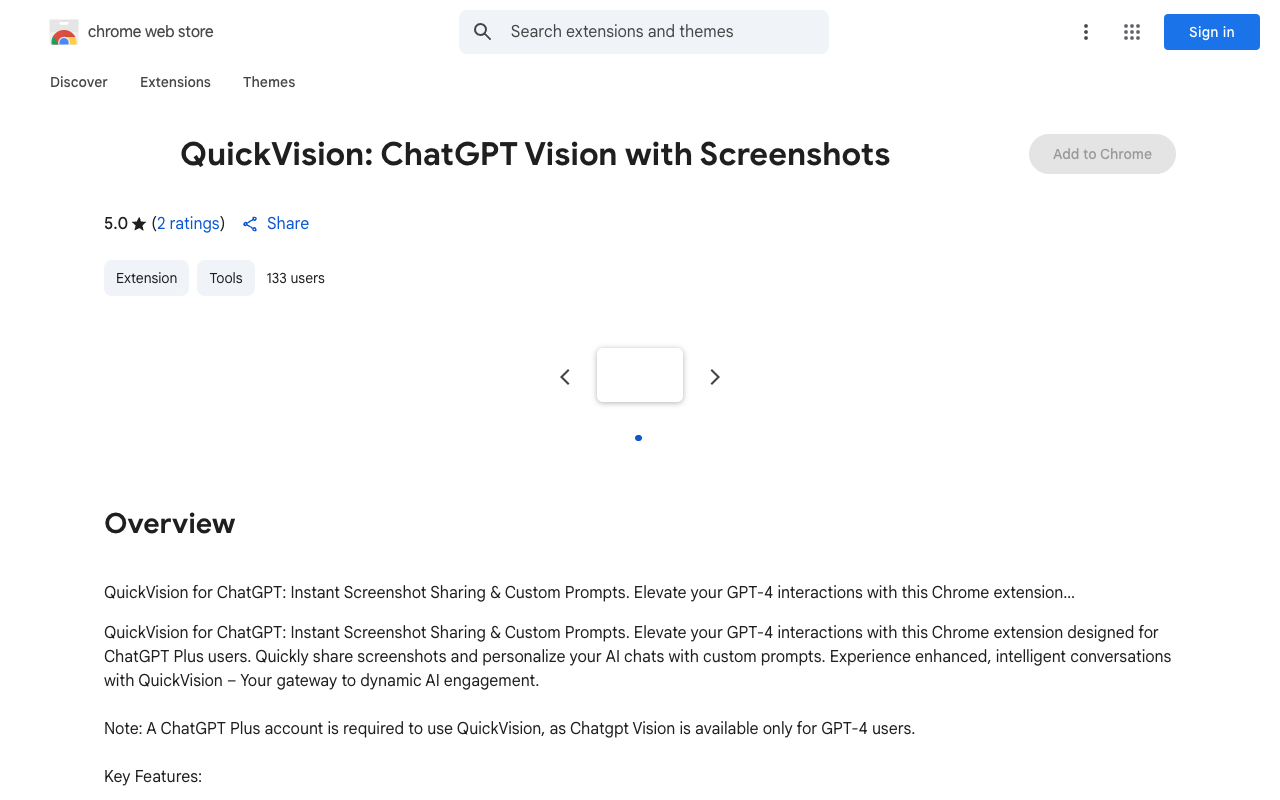
QuickVision is a powerful Chrome extension designed to enhance your ChatGPT experience. With QuickVision, users can easily share screenshots and set custom prompts for smarter and more engaging GPT-4 chats.
This Chrome extension streamlines the process of sharing screenshots to ChatGPT. Users can quickly select, capture, and automatically send screenshots, making visual discussions more efficient and effective. By visualizing the context, users can provide clearer instructions and receive more accurate responses from ChatGPT.
In addition to screenshot sharing, QuickVision allows users to set and save custom prompts. This eliminates the need to repeat prompts and makes ChatGPT sessions more convenient and tailored to individual preferences. By personalizing prompts, users can guide the conversation and extract more relevant information from ChatGPT.
One important note is that a ChatGPT Plus account is required to access QuickVision. This ensures that the innovative features of QuickVision are exclusively available to GPT-4 users, providing them with advanced functionalities and an enhanced AI interaction experience.
To get started with QuickVision and unlock the power of smart screenshot sharing and custom prompts, users can visit the Chrome Web Store and install the extension. The intuitive integration of QuickVision into the ChatGPT interface with GPT-4 ensures a seamless and effortless experience without the need for manual setup.
QuickVision is the go-to tool for ChatGPT users who want to elevate their conversations and make the most out of their AI interactions. Experience the convenience and intelligence of QuickVision and take your ChatGPT engagement to the next level.
You can learn more and install QuickVision by visiting the Chrome Web Store .