Taskbar for macOS - Simplify Multi-Tasking with a Windows-Style Taskbar
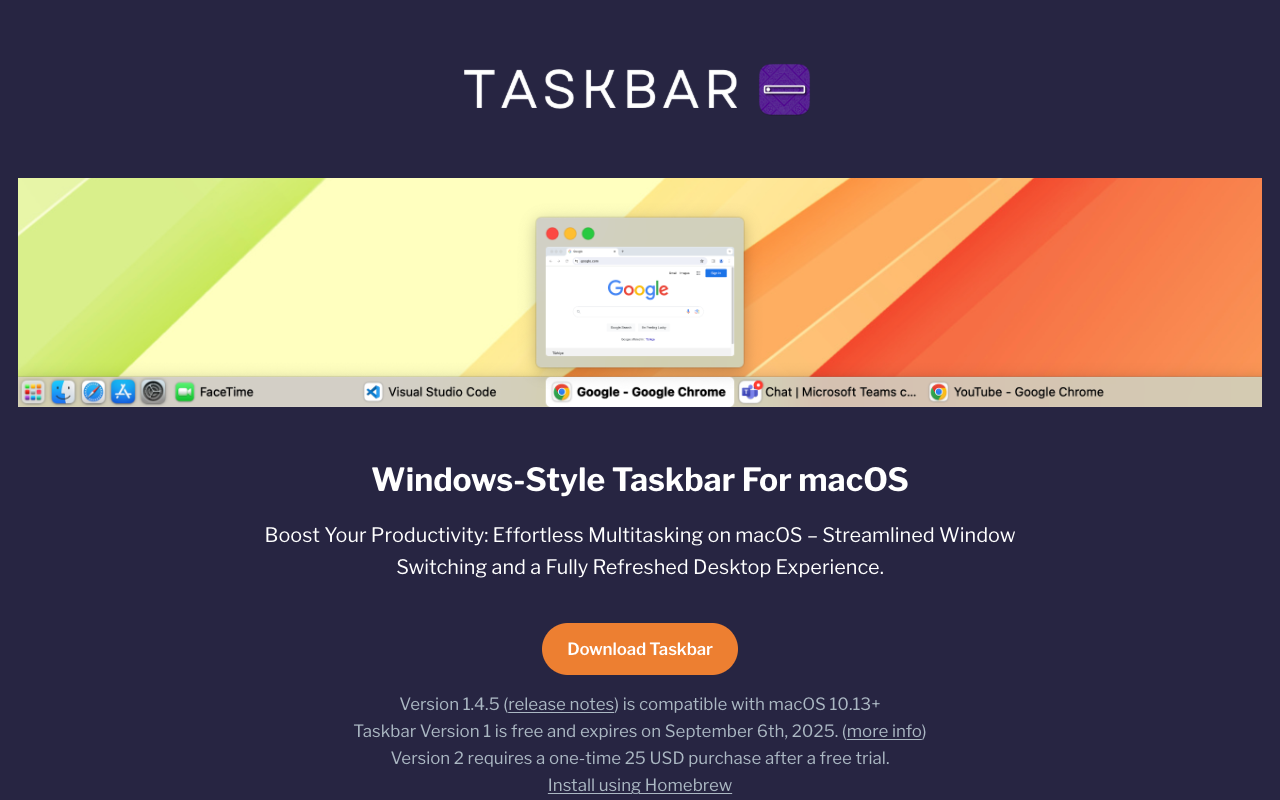
Taskbar for macOS is a powerful tool designed to enhance multi-tasking on your Mac. As a Dock replacement, it offers a Windows-style taskbar that simplifies window management and boosts productivity.
With Taskbar for macOS, you can easily switch between windows, even within the same application, using intuitive window items. No more right-clicking and searching for the desired window in the dock. It streamlines the window switching process and provides a fully refreshed desktop experience.
One of the key features of Taskbar for macOS is the ability to display window thumbnails on hover. This allows for quick and easy identification of windows, enhancing accessibility and navigation. Additionally, you can pin frequently used apps to the taskbar for instant access, further improving efficiency.
Taskbar for macOS also supports spaces, allowing you to view windows from the current space only. This enables better multitasking across spaces, keeping your workflow organized and focused. You can drag and drop windows to arrange them according to different workflows, ensuring a seamless working experience.
The app seamlessly integrates with the macOS design language, providing a clean and minimalistic interface that doesn’t clutter your workspace. It also offers additional options such as quick access to window controls and app management. The taskbar automatically adjusts its theme based on your system settings, switching between light and dark mode.
Taskbar for macOS is continuously evolving, with planned features including multi-monitor support, window grouping, and more. Omar Lawand Dalatieh, the creator of Taskbar, welcomes feedback and suggestions to further enhance the app’s functionality.
To boost your productivity and simplify multi-tasking on your Mac, download Taskbar for macOS now. It is compatible with macOS 10.13 and above. The beta version is currently free, but starting from August 1st, 2024, a one-time purchase of $25 will be required after a free trial.
Learn more about Taskbar for macOS on the official website: Taskbar for macOS .