The Creator AI - Simplifying Code Selection for AI Chat
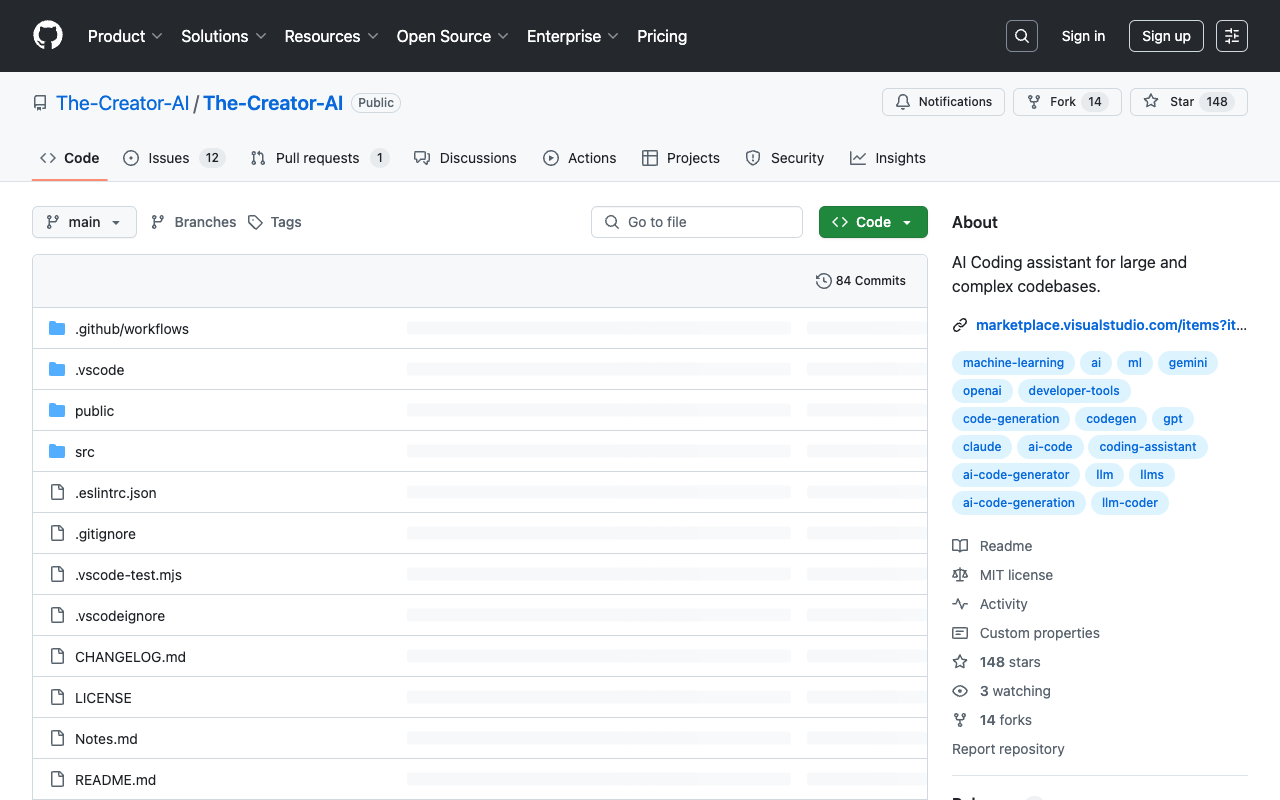
The Creator AI is a user-friendly platform designed to streamline the process of selecting code files for AI Chat applications. With an intuitive interface, users can easily communicate with Large Language Models (LLMs) and choose the necessary files through a simple and efficient UI.
To get started with The Creator AI, users need to ensure they have Git installed for repository cloning, Node.js and npm (or yarn) for managing dependencies, and Serve for running the frontend in development mode. By following the installation steps provided, users can quickly set up the application on their system.
Running The Creator AI is straightforward after installation. By setting up the Gemini API key or OpenAI API key and launching the application using the ‘creator’ command, users can seamlessly run both the frontend and backend components, accessing the application through their default web browser.
For updates and troubleshooting, users can refer to the detailed instructions provided. The platform welcomes community contributions and offers the flexibility to run specific releases by checking out the corresponding tags. With continuous improvements and a collaborative environment, The Creator AI aims to enhance the user experience for AI Chat development.
Learn more about The Creator AI at GitHub - The Creator AI .