undash - A Chrome extension that makes AI text feel more human by removing em dashes
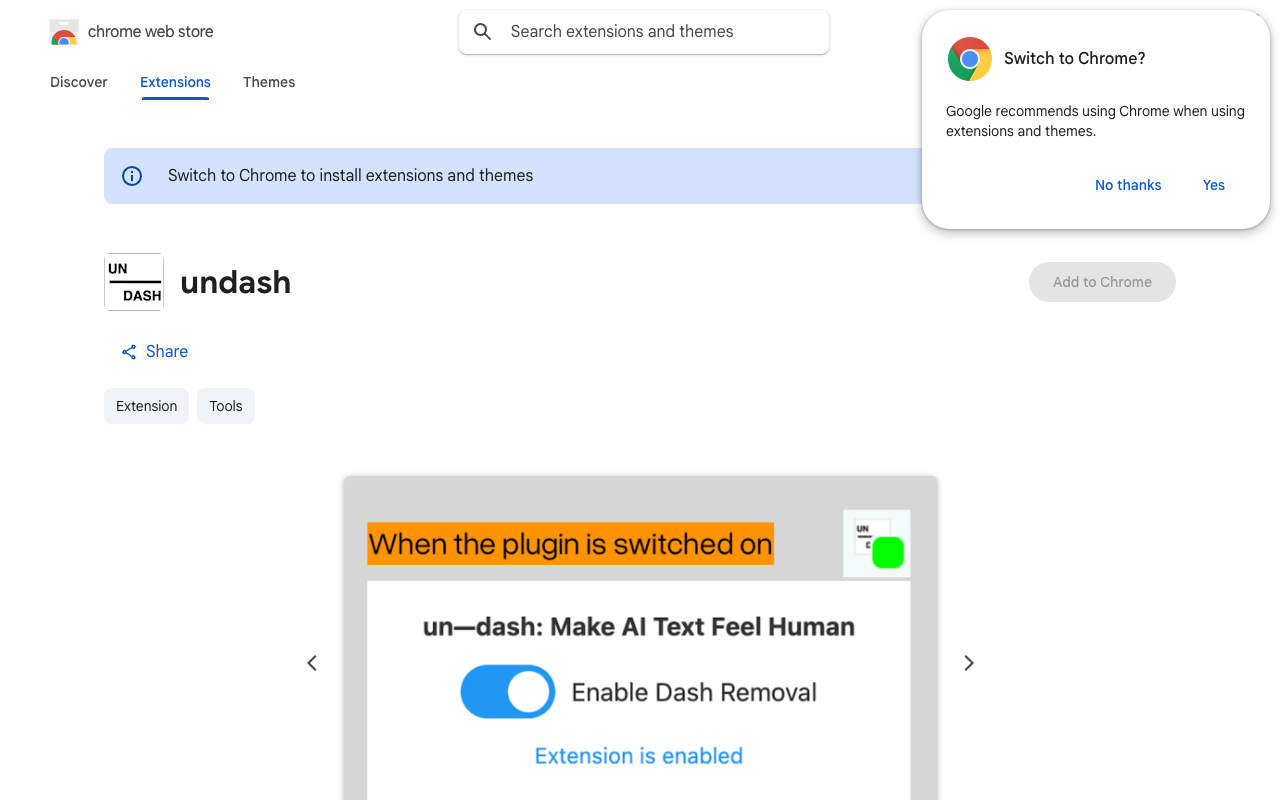
In the world of AI writing, the text can sometimes feel a bit mechanical, especially with the presence of long em dashes (—). Enter undash, a simple yet effective Chrome extension designed to enhance your writing experience. This tool automatically removes those pesky em dashes as you type or paste, ensuring your text appears more human and natural. With no complicated setup required, you can install it and start enjoying cleaner text instantly.
undash works seamlessly across various platforms, whether you’re drafting emails, posting on social media, or writing on websites. It operates quietly in the background, replacing em dashes with spaces as you type or paste. The extension is lightweight, ensuring that it doesn’t slow down your browsing experience. It even offers a quick toggle feature, allowing you to turn it on or off with a single click. The visual feedback with color-coded badges (green for active, red for paused) makes it easy to know when it’s working.
This extension is perfect for a wide range of users. Writers can tidy up AI drafts, students can enhance their class notes, marketers can fine-tune content, and founders can prepare posts that resonate better with their audience. The best part? undash maintains your privacy—no data leaves your browser, and it requires no tracking or logins. It’s designed to be user-friendly and efficient, making it an essential tool for anyone who wants their text to sound a little more human.
In a digital age where AI-generated content is becoming the norm, tools like undash help bridge the gap between machine-generated text and human-like writing. If you’re looking to improve the quality of your text effortlessly, give undash a try by visiting this link . Enjoy cleaner, more natural writing today!